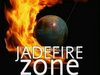
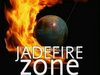
STEP 1
TOOLS>SETINGS>CONECTION>ACES POINTS>OPTION>NEW ACES POINT>USE DEFAULT SETINGS
Conection nym: wap9.info or any name u wnt to put
aces point nym: SMART- internet
GLOBE- http.globe.com.ph
authentication: normal
homepage: SMART- http://10.102.61.238:8002
GLOBE- http://t.globe.com.ph
Click option>advance setings
Proxy server adres: wap9.info or any working proxy
Proxy port number: 80 save nd exit
STEP 2
Go to MENU>SERVICES>SETTINGS>DEFAULT ACCES POINT then piliin mu ung gnwa mu kninang aces point.save nd exit.long press 0<zero> key then u wil b redirected s homepage ng proxy
STEP 3
copy nd paste mu to s url bar,i2 ung download link ng OM.kung paanu ang pgkkpost q,un dpat kopyahin nu:
http://www.jadefire.wapgem.com/Internet/Adidas1.3.2.jar
STEP 4
Create again a new aces point 4 om
TOOLS>SETINGS>CONECTION>ACES POINTS>OPTION>NEW ACES POINT>USE DEFAULT SETINGS
Conection nym: global or any name you want to put
aces point nym: SMART- internet
GLOBE- http.globe.com.ph
authentication: normal
homepage: SMART- http://10.102.61.238:8002
GLOBE- http://t.globe.com.ph
Click option>advance setings
Proxy server adres: 80.239.242.159 or any working proxy for OM
Proxy port number: 80
save nd exit
Heres d final step
Pag nadownlod mu na ung om at nkgawa k n ng new aces point pra s om,open mu n ung om mu then enter d folowing datas:
HTTP CUSTOM SERVER:
SMART
http://10.102.61.238:8002
GLOBE
http://twitter.globe.com.ph
CUSTOM SOCKET SERVER:
SMART
socket://10.102.61.238:8002
GLOBE
socket://twitter.globe.com.ph
FRONT QUERY:
SMART
10.102.61.238:8002
GLOBE
twitter.globe.com.ph
REMOVE STRING FRM URL:
global-4-lvs-seele.opera-mini.net
Pres ok wait mu n mag-install.chus global as ur conection wen prompt nd ask den acep d terms of service den conected k n
NOTE: wen browsing,pls make sure n 9 nd below/oltxt/unlitxt lng ang lod mu pra cguradong d kainin.Make sure din n nakaset ng tama ang time and date settings ng fon mo. F tama ang lahat ng settings mu at meron k nmang load pero d k makaconect,try to turn off ur cp pra marefresh ang settings mu.KAPAG MAY INSTALLED OM K N,SKIP D OTHER STEPS ND PROCEED TO STEP 4
ATTACHMENT:
OM4.2handler.adidas.jar